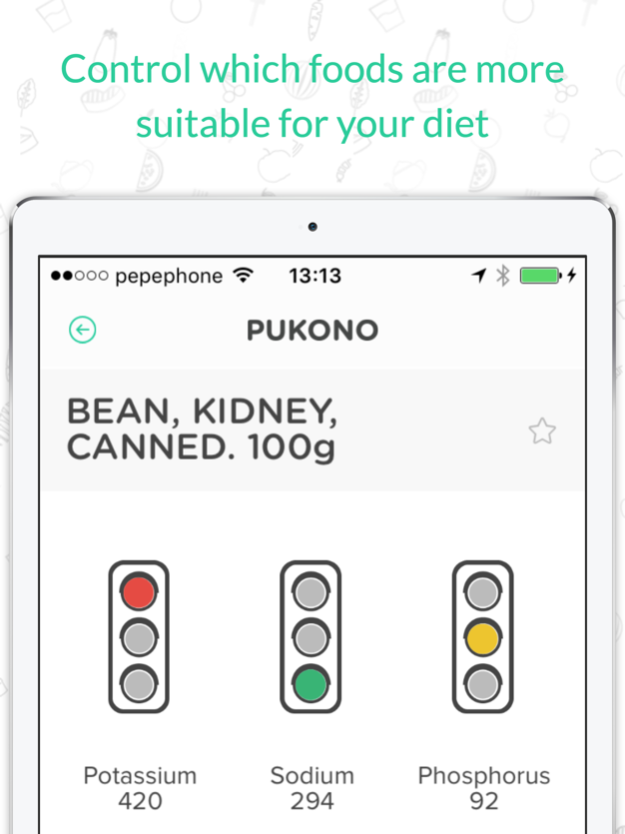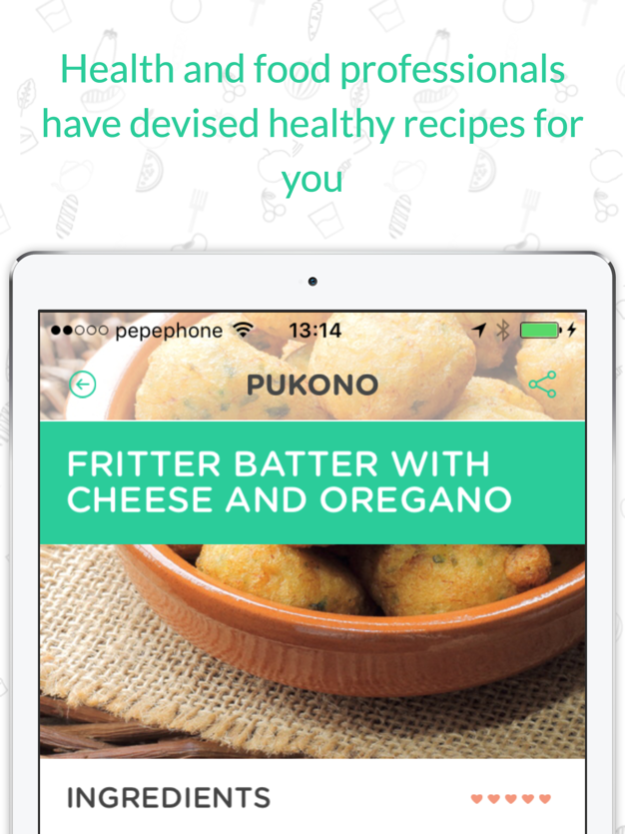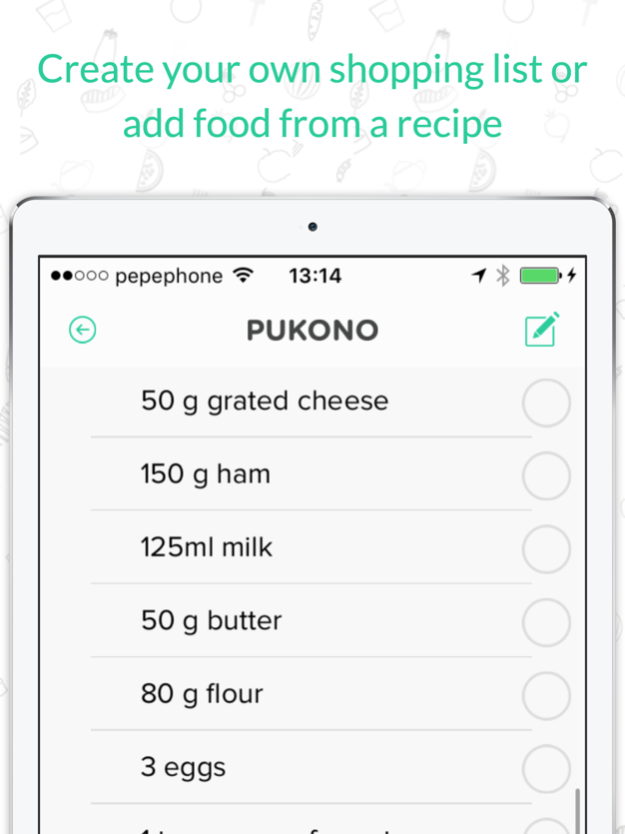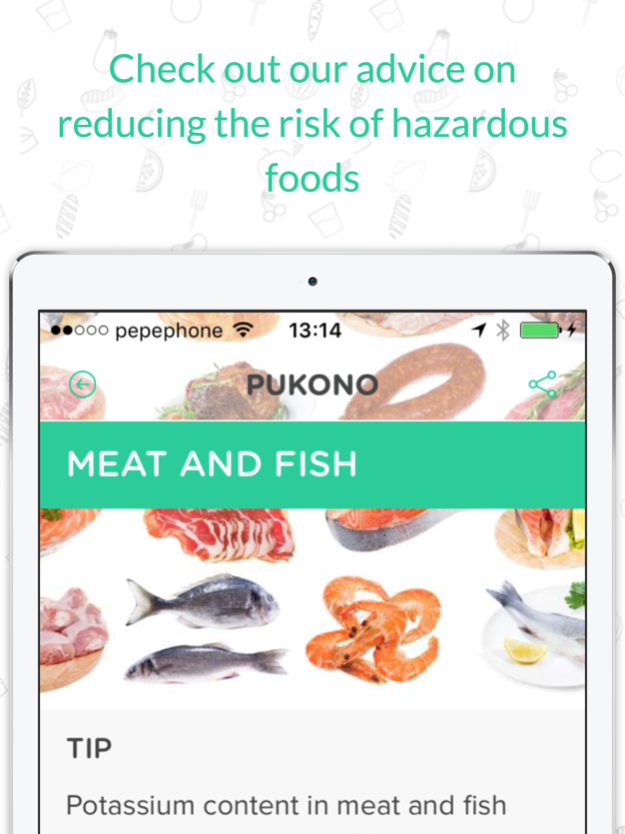Pukono 1.4
Continue to app
Free Version
Publisher Description
Do you have hypertension or renal disease? Or do you take care of patients with these problems? PuKono is an application that will make it very easy for you to know which food is safe and which is dangerous.
How many times have you avoided eating something that you really like because you didn’t know if it had too much salt? Or too much potassium, or phosphorus? How many times have you taken unnecessary risks by eating dangerous food without knowing?
Make your diet varied and safe, just with a touch of your fingers, as easy as looking at a traffic light, write down any type of food that you can think about and PuKono will tell you if you can eat it safely, or better not, or if there is a way to make it safer if you want it so much. You will also be able to consult recipes and menus, and even send your own recipes to share them with other users around the world.
PuKono is a free tool designed by prestigious health and food professionals with a great experience in managing patients with chronic kidney disease and hypertension. It contains an intuitive searcher with a huge database of food, a useful section with tips to reduce the danger of risky food and also a section where you can find recipes and menus elaborated by a professional team, or by other users that want to share their specialties. Cheer up and send us your own creation! If it is validated by a professional nurse team, everybody will be able to prepare it and say how do they like it!
You will never have a boring diet again, or take unnecessary risks. With PuKono your diet (and your life also!) will be more fun and safe.
Jul 13, 2017
Version 1.4
This app has been updated by Apple to display the Apple Watch app icon.
Improvements and minor bug fixes
About Pukono
Pukono is a free app for iOS published in the Health & Nutrition list of apps, part of Home & Hobby.
The company that develops Pukono is Fundació Althaia. The latest version released by its developer is 1.4.
To install Pukono on your iOS device, just click the green Continue To App button above to start the installation process. The app is listed on our website since 2017-07-13 and was downloaded 1 times. We have already checked if the download link is safe, however for your own protection we recommend that you scan the downloaded app with your antivirus. Your antivirus may detect the Pukono as malware if the download link is broken.
How to install Pukono on your iOS device:
- Click on the Continue To App button on our website. This will redirect you to the App Store.
- Once the Pukono is shown in the iTunes listing of your iOS device, you can start its download and installation. Tap on the GET button to the right of the app to start downloading it.
- If you are not logged-in the iOS appstore app, you'll be prompted for your your Apple ID and/or password.
- After Pukono is downloaded, you'll see an INSTALL button to the right. Tap on it to start the actual installation of the iOS app.
- Once installation is finished you can tap on the OPEN button to start it. Its icon will also be added to your device home screen.